MetaMask
What is MetaMask?
MetaMask is a free crypto wallet software that people can use to interact in the crypto world. It lets you buy, sell, and trade crypto assets for the Ethereum blockchain, much like how a real wallet lets you purchase items in the real world.
MetaMask is free to use and can be installed as an extension on internet browsers, Google Chrome, Firefox, Brave, and Edge, or downloaded as a smartphone application both on iOS and Android.
MetaMask set up
To begin, its necessary to download the official MetaMask extension on one of the supported browsers.
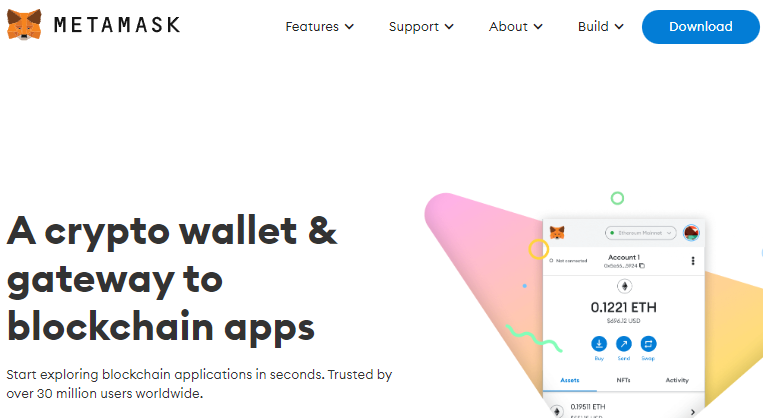
Once installed, the Welcome to MetaMask message will show and the wallet configuration can begin.
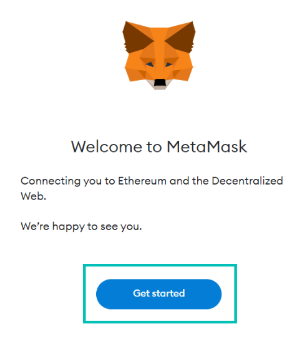
Is possible to choose to import your wallet or create a new one.
- Creating a wallet is for users who wish to set up a new MetaMask wallet.
- Import wallet is for users with an existing MetaMask wallet on another device and wish to import it to a new one.
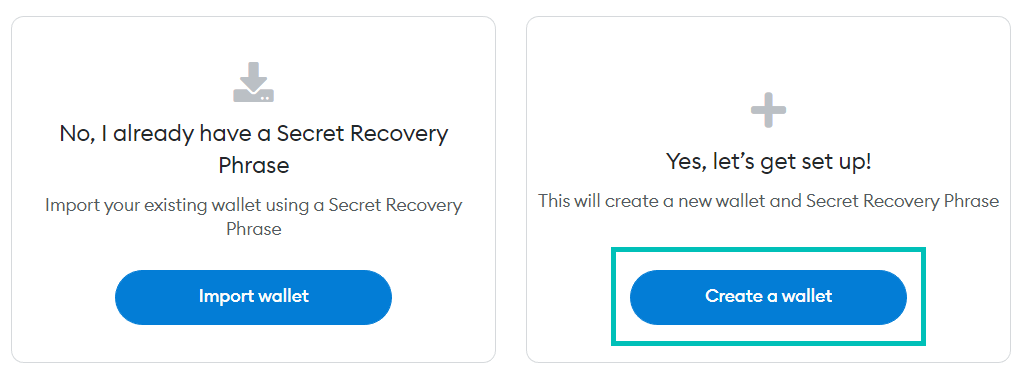
To import a wallet, you’ll need to input your existing seed phrase.
To create a new wallet, you’ll be prompted to create a password
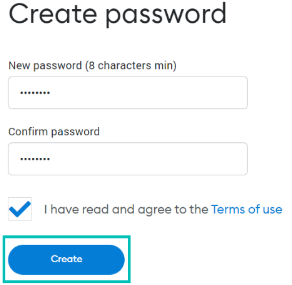
and provide a 12-word seed phrase for backing up your account.
Write it on a piece of paper and store it securely.
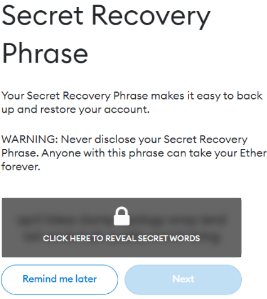
Now the wallet is installed and you can connect to the MetalSwap Dapp https://metalswap.finance/
If you use a different browser, you’ll need it to access your wallet again by Import wallet.
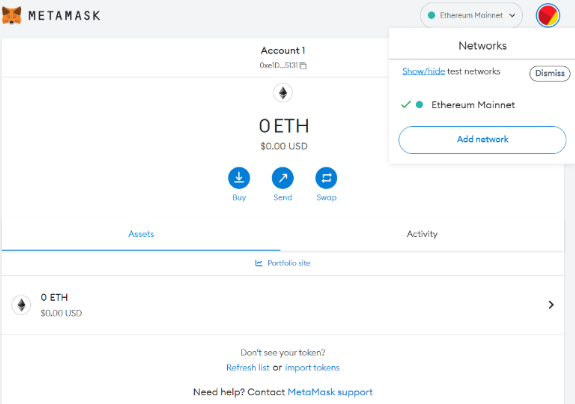
The main risk of using MetaMask is that you are responsible for your private keys and seed phrases.
You may lose your crypto assets forever if you lose your seed phrase.
Private keys can also be stolen if someone gets access to them (e.g., via an insecure computer or being hacked).
MetaMask uses a computer’s browser to interact with DApps. It does not store user information, but browsers often track user activity. This is a concern for many cryptocurrency users.
Although MetaMask has not experienced any significant hacking issues, it is nevertheless susceptible to attacks because it is a hot wallet, or a cryptocurrency wallet connected to the internet.
To further safeguard it, you should:
- Save a copy of your recovery phrase and keep it confidential: This is the only way to regain your account. If you lose access to your browser, machine or device, this recovery phrase is the only thing that can bring your account back.
- Never reveal your private key to anyone: Anyone who knows your private key or secret recovery phrase can access your digital wallet. Do not share these details with anyone.
- Use MetaMask along with a hardware wallet: If you hold a large number of tokens, it is advisable to use a hardware wallet in conjunction with MetaMask.