Exchange
MetalSwap App is providing an Exchange section where is possible to trade tokens directly through Uniswap without leaving the WebApp.
The interface can be reached at MetalSwap's main Dapp on ETH Mainchain.
Select the chain to operate with and "Connect Wallet".
From the top menu, choose Exchange.
At the fist time only is necessary to click on the "Allowance" button to grant permission to the smart contract to use the tokens for the operation desired.
Important to know
MetaMask now requires you to set your spending cap, which is the number of tokens you're comfortable with the Smart Contract spending now or in the future.
- To avoid repeating this process, it is recommended to click on "USE DEFAULT" button. This ensures that you won't have to give an additional allowance when the previously entered number has been reached.
- Enter the desired value for your spending cap.
- Click on "NEXT" to proceed.
- Pay the transaction fee associated with the confirmation.
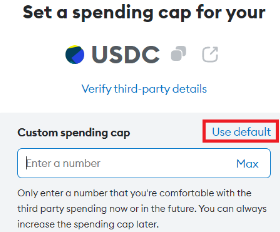
Click on ALLOWANCE and pay the transaction fees.
From the first drop-down menu choose the currency you wish to exchange.
In the Exchange From box write the quantity of the asset to trade.
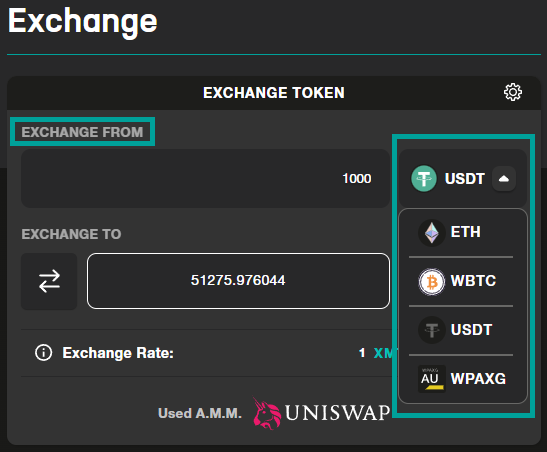
From the second drop-down menu just below , choose the currency to receive.
In the box "Exchange To" box will automatically appear the amount of the trade assets.
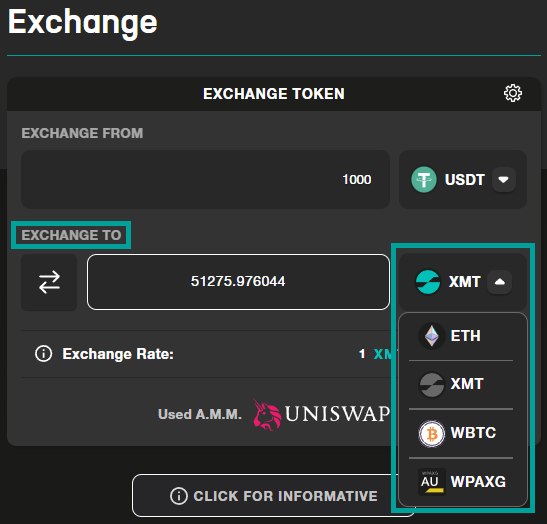
Access the "settings" by clicking on the Gear on the top right.
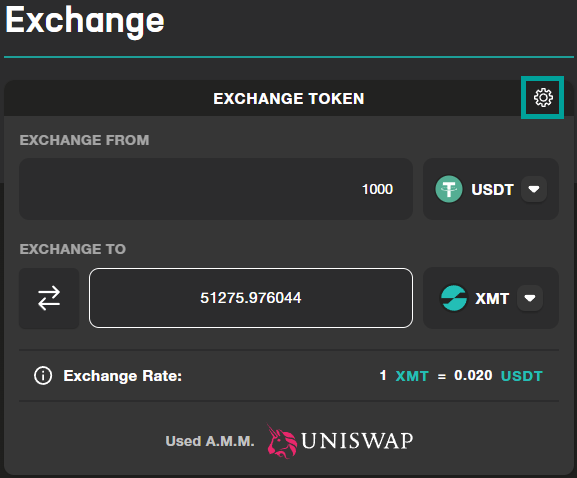
Here is possible to decide the slippage tolerance for the exchange and how long the operation will be active. Beyond this time it will be automatically cancelled.
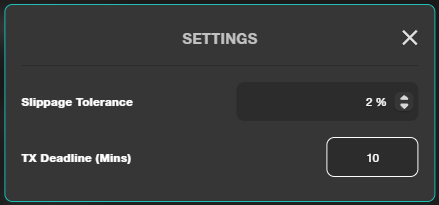
When the setting are settled, close the pop up and click on the "Execute Exchange" button, pay the transaction fees and the exchange operation is done.
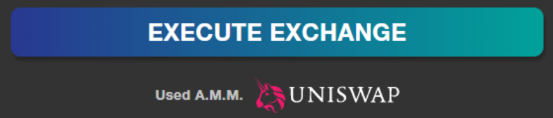
None of MetalSwap’s blockchain infrastructures are involved here:
On this page MetalSwap is using UniSwap’s Smart Contracts and therefore any issue is not attributable to MetalSwap.
This new feature does not charge anything for the purchases made in this way;
Therefore using this tool is equivalent to using app.uniswap.org.