Bridge
MetalSwap has implemented the Bridge option on its web app to move XMT tokens between the Ethereum - BNB Chain - Polygon blockchain - Op blockchain.
The interface can be reached at MetalSwap's main dApp
It's a frontend using Celer cBridge Smart Contracts.
Select the Chain and "Connect Wallet".
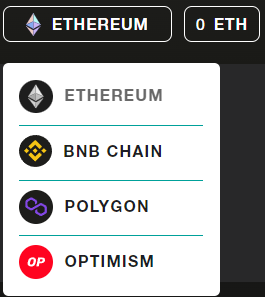
- You can find access to the tool from the main menu click on Tokens and then on bridge
Important to know
MetaMask now requires you to set your spending cap, which is the number of tokens you're comfortable with the Smart Contract spending now or in the future.
- To avoid repeating this process, it is recommended to click on Use Default button. This ensures that you won't have to give an additional allowance when the previously entered number has been reached.
- Enter the desired value for your spending cap.
- Click on NEXT to proceed.
- Pay the transaction fee associated with the confirmation.
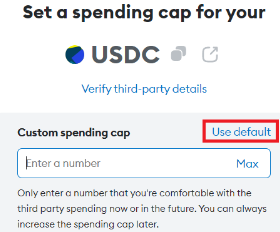
- Insert the amount of $XMT desire to be transferred in the AMOUNT TO TRANSFER section and, just below, choose witch Chain to go to.
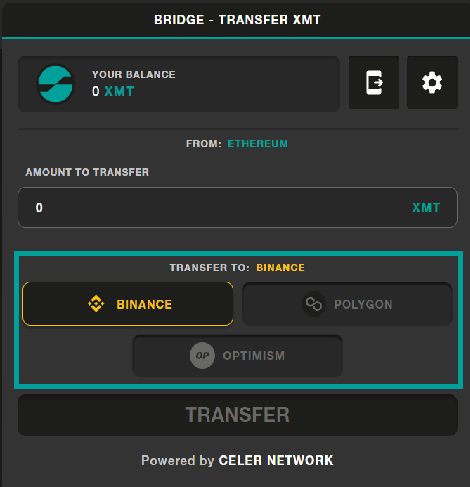
At the fist time only is necessary to click on the "Allowance" button to grant permission to the smart contract to use the tokens for the operation, this procedure will involve the payment of a variable commission based on the blockchain costs.
Click on ALLOWANCE and pay the transaction fees.
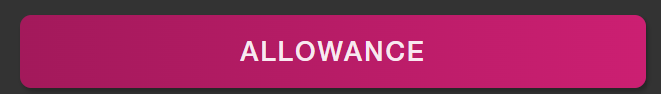
- Select the SEND TO button and enter the destination address to receive $XMT if it is different than the address you're sending them.
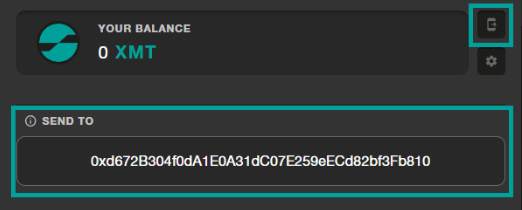
- Select the "Gear" button and select the SLIPPAGE TOLLERANCE desire. The slippage is the maximum percentage by which the output token amount can vary because of the price changes.
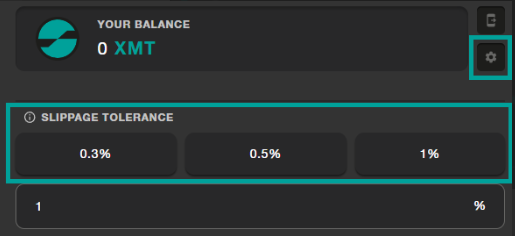
- The REMINDER box provides a summary of the fees needed, the minimum and maximum of the transferable amount and an estimate of the time taken for the operation to succeed. These indications vary according to the chosen target blockchain.
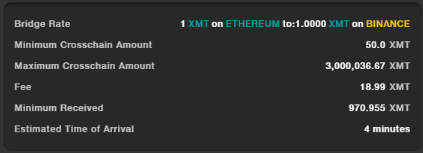
After providing all the necessary data, click on the "TRANSFER TO … CHAIN" button, pay the transaction fees to complete the token transfer operation.
When a user is bridging from Ethereum to Optimism mainchain, he can choose the backend to be used between the Official Optimism's Bridge and Celer Bridge.
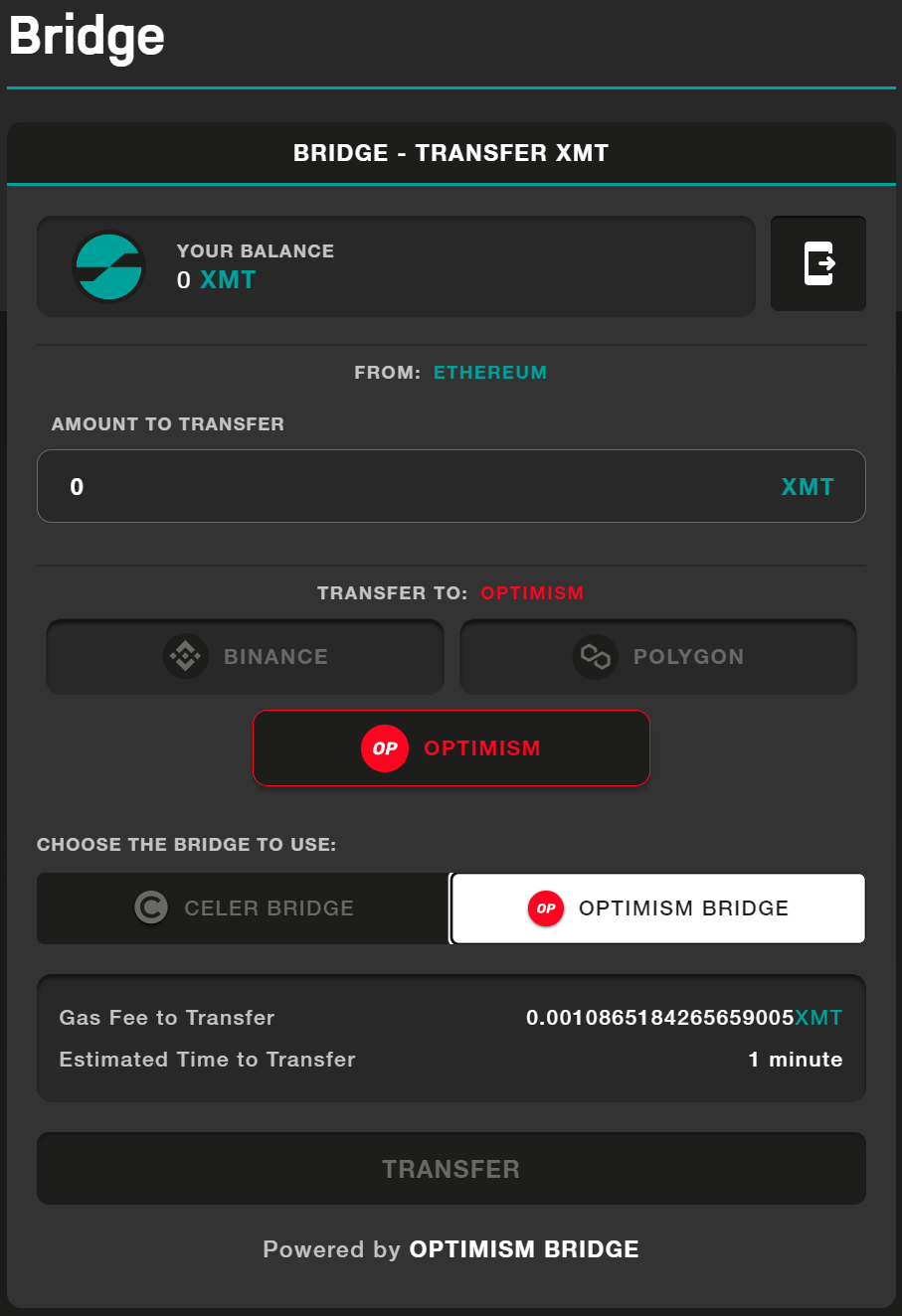
Don't forget: in this section we're using third party's Smart Contracts, so none of the technologies developed by MetalSwap are involved here: MetalSwap's frontend takes those official bridging Smart Contracts as they are.