OP Bridge
How to Use Optimism's Bridge:
Bridging Tokens from Ethereum to Optimism with MetaMask
Optimism provides a powerful Layer 2 solution for Ethereum, offering lower transaction fees, increased throughput, and improved user experience. This guide will walk you through the process of bridging your assets from Ethereum to Optimistic Ethereum using MetaMask, allowing you to utilize your digital assets on the OP Layer2 MetalSwap dApp.
Optimistic Ethereum is an Ethereum Virtual Machine (EVM) compatible rollup chain that is fast, secure, and easy to use. This Layer 2 solution employs optimistic rollups, which are smart contracts that bundle transaction data and process it off-chain for faster execution. With optimistic rollups, all transactions are assumed to be valid.
Go to Optimism Bridge App https://app.optimism.io/bridge/deposit and connect your wallet
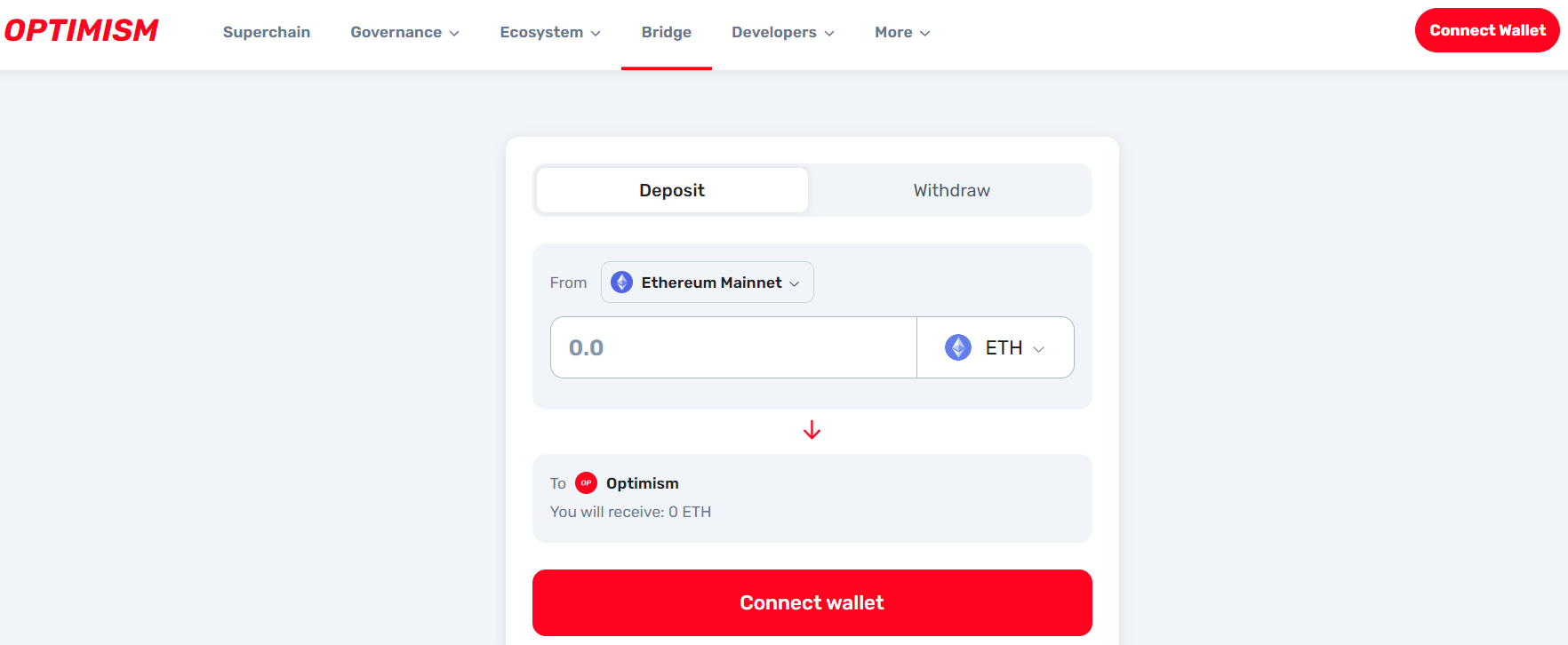
Deposit to Optimism Chain
If you want to bridge your token from a blockchain to Optimism:
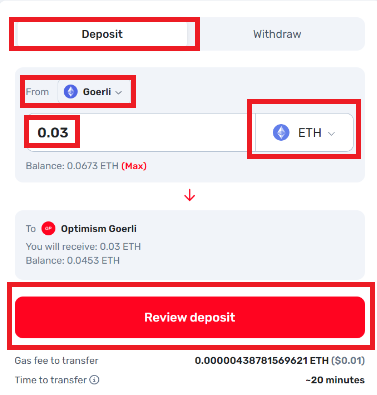
- select the DEPOSIT button
- choose the Blockchain where the token are coming From
- choose the token
- inset the amount to transfer
- click Review Deposit button
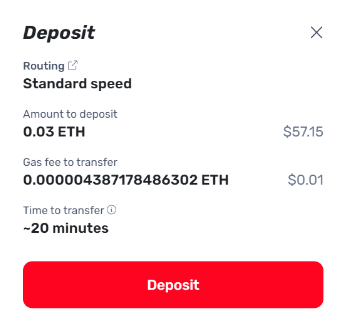
Check all the information insert, click on Deposit and pay the transaction fees to complete the token transfer operation. You can monitor the transaction using the provided Etherscan link. Once the bridge is complete, you will see the funds in your Optimism account.
Withdraw from Optimism Chain
Optimism Bridge App offer two option to transfer your token FROM Op TO another Blockchain.
After selecting the Withdraw tag, you can choose to use the same OP official Bridge use for the deposit or to use a third party bridge.
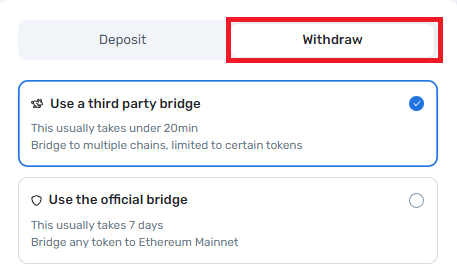
Third party bridge
Depending from the token selected, a list of different Bridge Dapp appears.
Select the one you want to use by clicking on it. You will be redirected on the chosen Dapp to complete the operation.
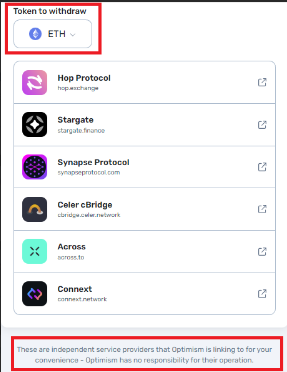
IMPORTANT TO REMEMBER: These are independent service providers that Optimism is linking to for your convenience - Optimism has no responsibility for their operation.
Official OP Bridge
Select the "Use the official bridge" TAG and fill up all the information required
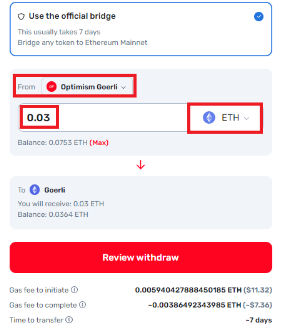
- choose the Blockchain where the token are coming From
- choose the token
- inset the amount to transfer
- click Review Withdraw button
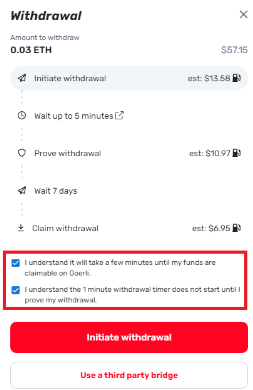
Check all the information insert, click on Initiate Withdrawal, pay the transaction fees to complete the token transfer operation.
IMPORTANT TO REMEMBER: by using Op Bridge for a Withdraw usually take 7 days. You can monitor the transaction using the provided Etherscan link.