How to connect
The first step is to choose Linea in the Metamask networks.
It is usually already present, below you can find the procedure to add it on your Metamask in case it is not.
The easiest and safest way to do this is to go to the CHAINLIST website.
Find the Optimism Box, or search for it using the 'Search Networks' section at the top of the page and select it.
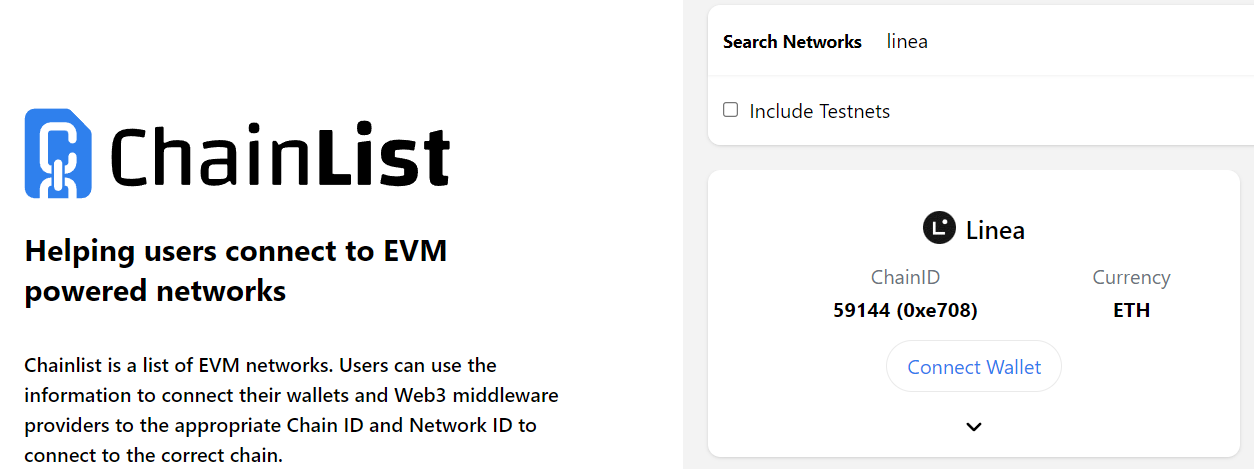
Click on 'Connect Wallet' and follow the steps

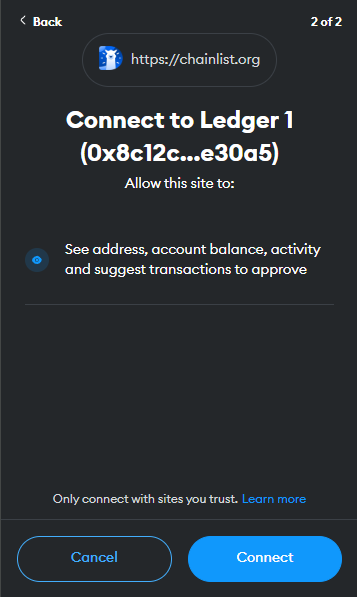
Click on the wallet extension to verify that the process was successful.
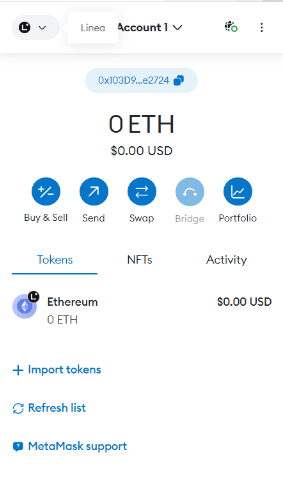
If you did not select the Linea Network on Metamask, a warning message will appear.
Click on 'Switch Network' and confirm to switch to the correct network.

After selecting the right network, click on 'Connect Wallet'.