How to vote
Participating in the governance of MetalSwap is a crucial way to have a say in its future.
Participating in MetalSwap Governance
Getting Started
To cast your vote on MetalSwap, you’ll need to visit the Governance section.
Once there, the process is intuitive:
- Set the Platform to ETH Chain: Look for the option in the top right corner and select the Ethereum chain. This is vital as it’s the network where the governance takes place. Plus, keep some extra ETH handy for transaction fees, often referred to as gas fees.
- Connect Your Wallet: There’s a “Connect wallet” button waiting for your click. This links your wallet to the platform, enabling you to participate.
Self Delegation
Upon your first visit, you’ll encounter the “Self Delegate” message. This step is essential:
- Self Delegate: By consenting to this, you allow the smart contract to peek into your wallet and tally up your $XMT tokens. This count determines your voting power, so it’s a must-do before any proposals go live.
Voting on Proposals
The Governance section is divided into two key areas:
- Active Proposals: This is where the action happens. When proposals are up for a vote, you’ll make your voice heard here.
- Past Proposals: Curious about previous decisions? This section archives all past votes, complete with details accessible with a click on the proposal number.
Eligibility to Vote
To have the right to vote, you need to hold $XMT in one of the following ways before a proposal is active:
- Directly in your wallet.
- Staked in the Active ETH Smart Pool.
- Staked in ALPHA CLUB NFT Presale Pools.
And don’t forget, hitting the “Self Delegate” button is a prerequisite to unlock your voting capabilities for future proposals.
To be able to Vote, you can access to the Governance section from the link
https://metalswap.finance/#/governance
Starting from the top right corner, set the platform on ETH chain and always make sure to have some extra ETH for the transition gas fees;
Connect the wallet via the "Connect wallet" button
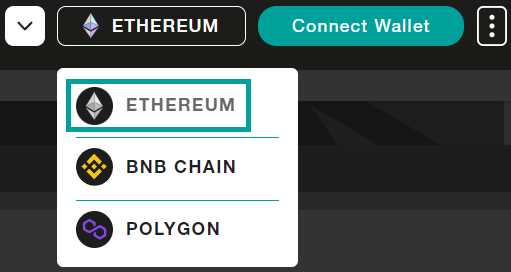
Once connected, click on Governance from the top menu
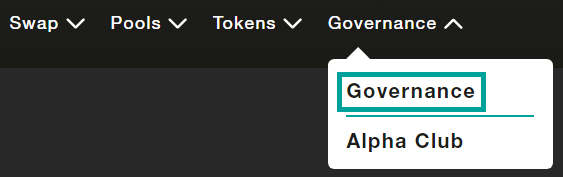
and a Self Delegate message will appear.
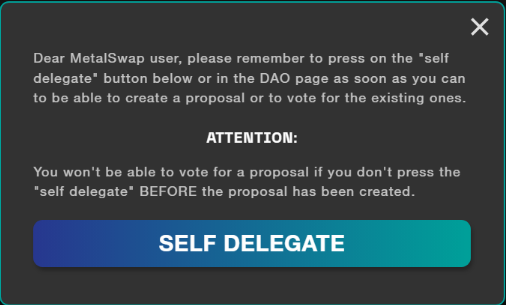
- On the FIRST access to this section, the user must give the consent to the "Self Delegate" for the smart contract to verify the number of tokens into the wallet and thus calculate the consequent voting power.
It’s very important to give the "Self Delegate" before the proposal goes live.
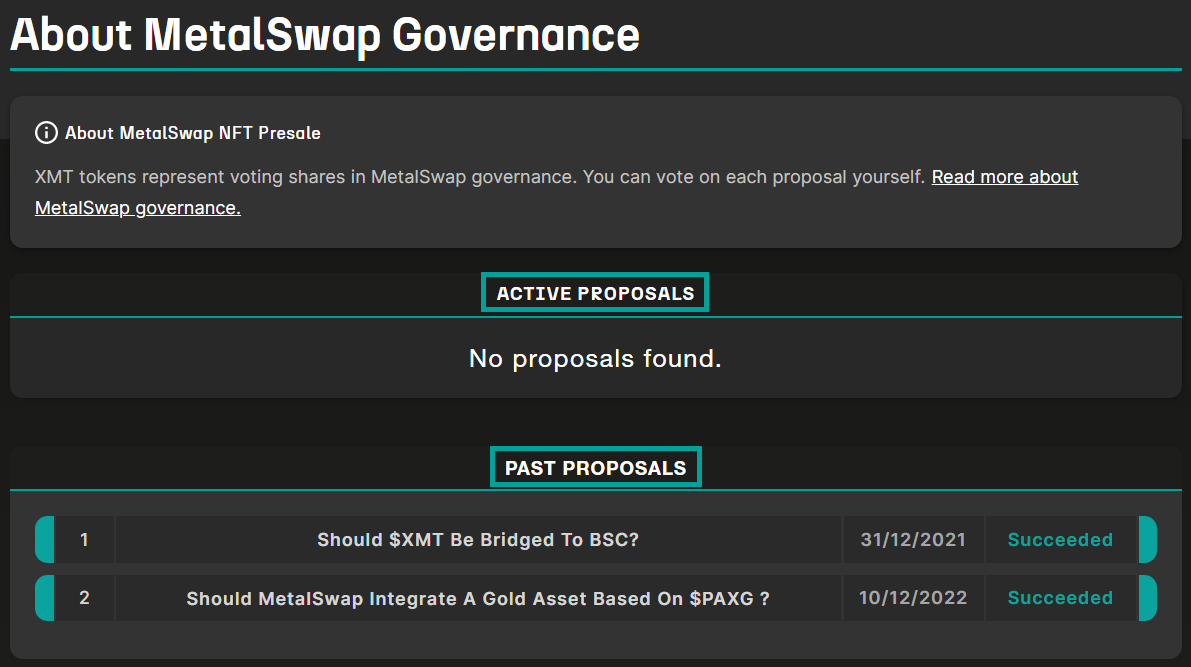
In the "ACTIVE PROPOSALS" section it is the part where the user vote when there are active proposals.
In the "PAST PROPOSALS" section is possible to see all the votes that have taken place to date; Clicking on the Proposal number will open a page with all the details about it.
In order to be eligible to vote, the user must have $XMT in the wallet or on Official MetalSwap ’s Ethereum Mainchain Active Pools BEFORE the proposal goes live.
Which means, everybody with:
- $XMT in the wallet
- Staked $XMT on the Active ETH Smart Pool
- $XMT staked ALPHA CLUB NFT Presale Pools
and have also clicked the Self Delegate button, will have the opportunity to vote on future proposals. Remember it must be done before future proposals are live to have the chance to vote.