Staking LP NFT Uniswap
This UNIQUE feature created by MetalSwap is called UniV3 LP NFT STAKING.
This webpage allows liquidity providers for the Optimism XMT↔USDC.e pair to stake the NFT Liquidity Providing token created from the Uniswap V3 pool. By staking his liquidity NFT, the user cedes his/her rights to the Uniswap fees generated by their NFTs but gets an increased reward in XMT and OP tokens.
With this UniV3 staking, MetalSwap created a win-win situation, where users get more rewards in change of the direct ownership of the NFT, and the DAO incentivize those people that want to add to the governance token on its main Dex pair, gaining a deeper liquidity in the pool and less price impacts for traders.
Let's start by connecting the wallet to MetalSwap dApp on Optimism Chain to create the LP Token; direct link:
https://app.metalswap.finance/#/nfts
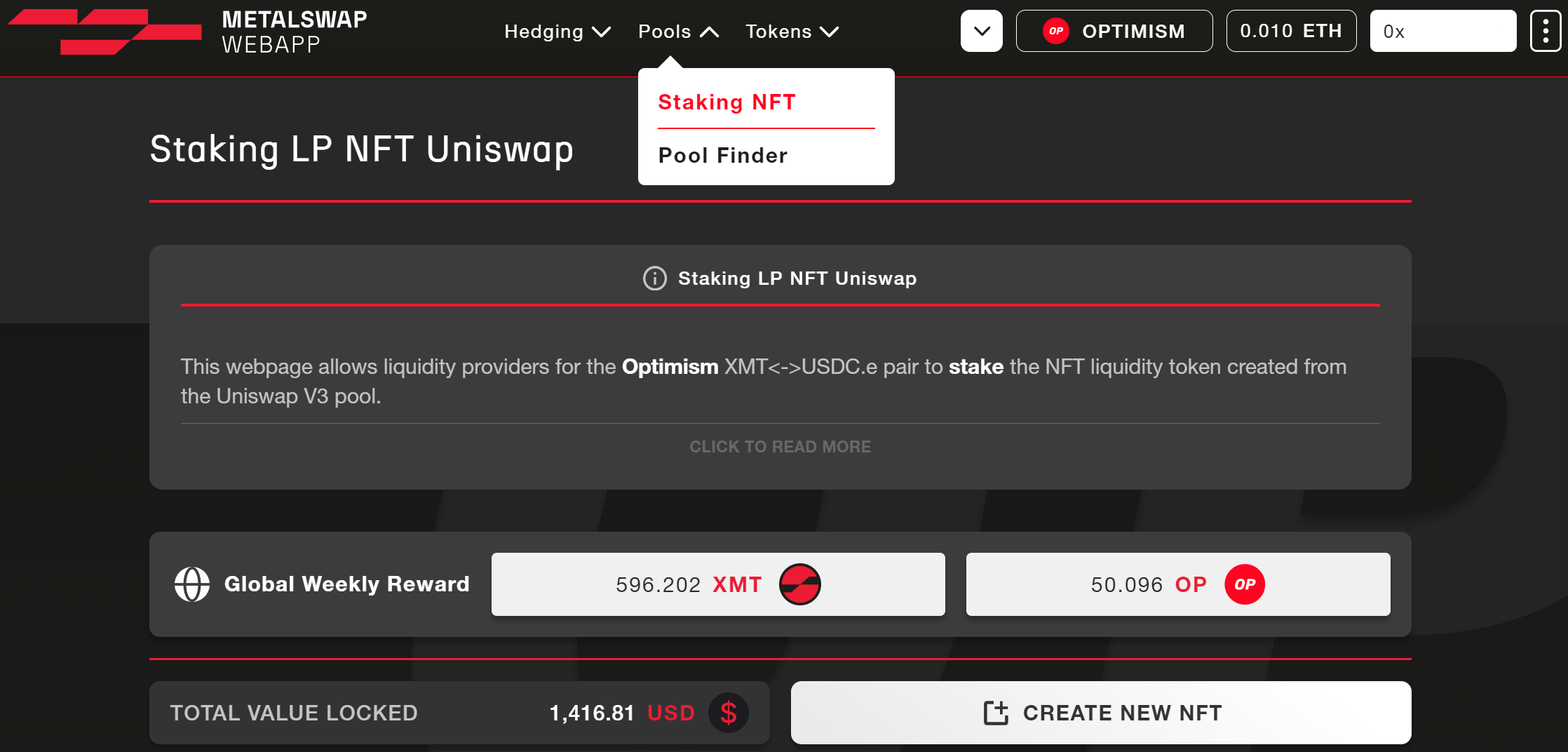
Select CREATE NEW NFT and the following window will appear:
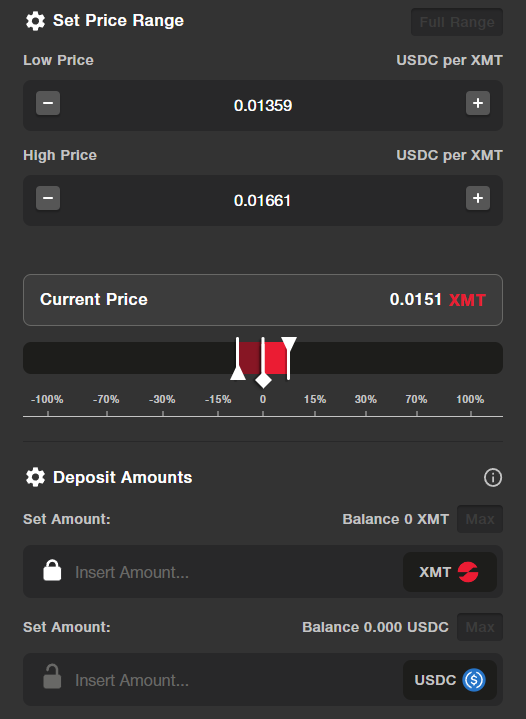
The next step is to set up the price range where XMT Token must to stay in to be able to get rewards.
The user have now to set the Low Price (from -100% to 0%) and the High Price (from 0% to 100%) by using the button +/- in the 2 sections.
Here the user can set and review the amounts of $XMT and $USDC.e that will be deducted from your wallet in order to create/modify the Uniswap Liquidity NFT.
Don't forget that on Optimism chain, the stablecoin used in the pool with XMT is USDC.e:
USDC.e contract: 0x7f5c764cbc14f9669b88837ca1490cca17c31607
The Padlocks can be used in order to maintain fixed one of the token amounts while changing the price range.
Click the CREATE NFT button, confirm the transaction on Metamask and wait a bit for the end of the operation.
The newly created LP NFT will now be visible under the My Staking LP NFTs section (see below).
By clicking on INSPECT, users can give the allowance required before Staking effectively their NFT and click the following GO STAKING button:
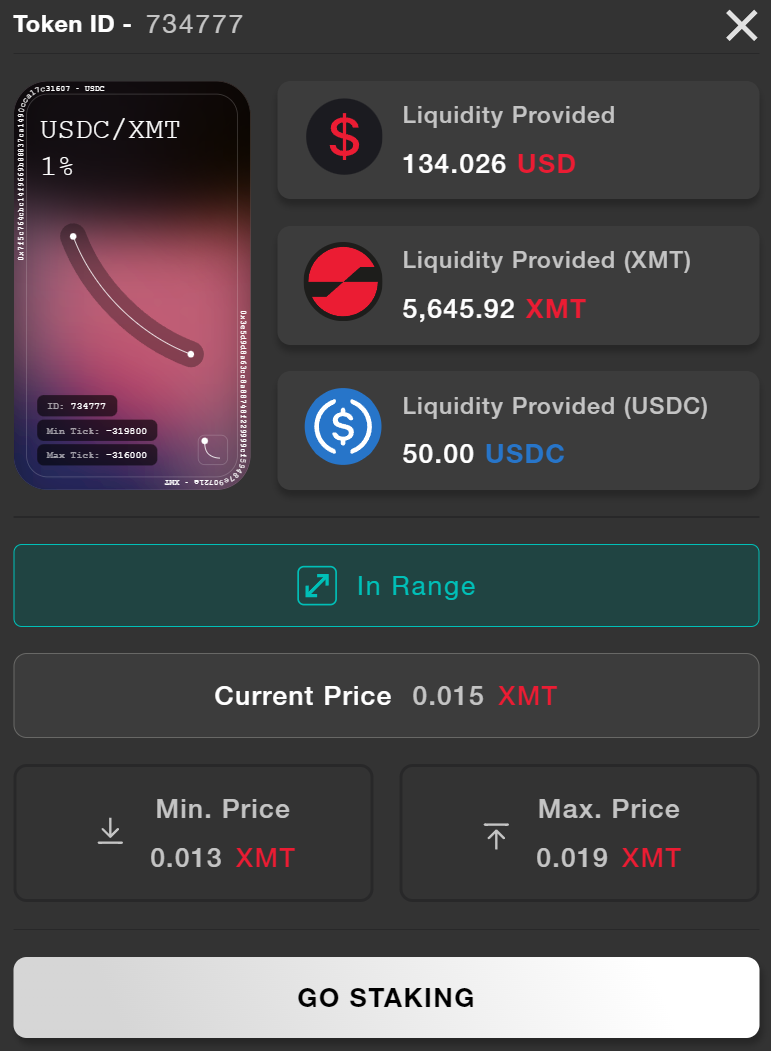
MetalSwap's logo appears if the NFT is representing IN-RANGE liquidity, otherwise a "not in-range" or "Insufficient Liquidity" warning appears, inviting you to manage the staked liquidity because if not in-range it will not collect rewards.
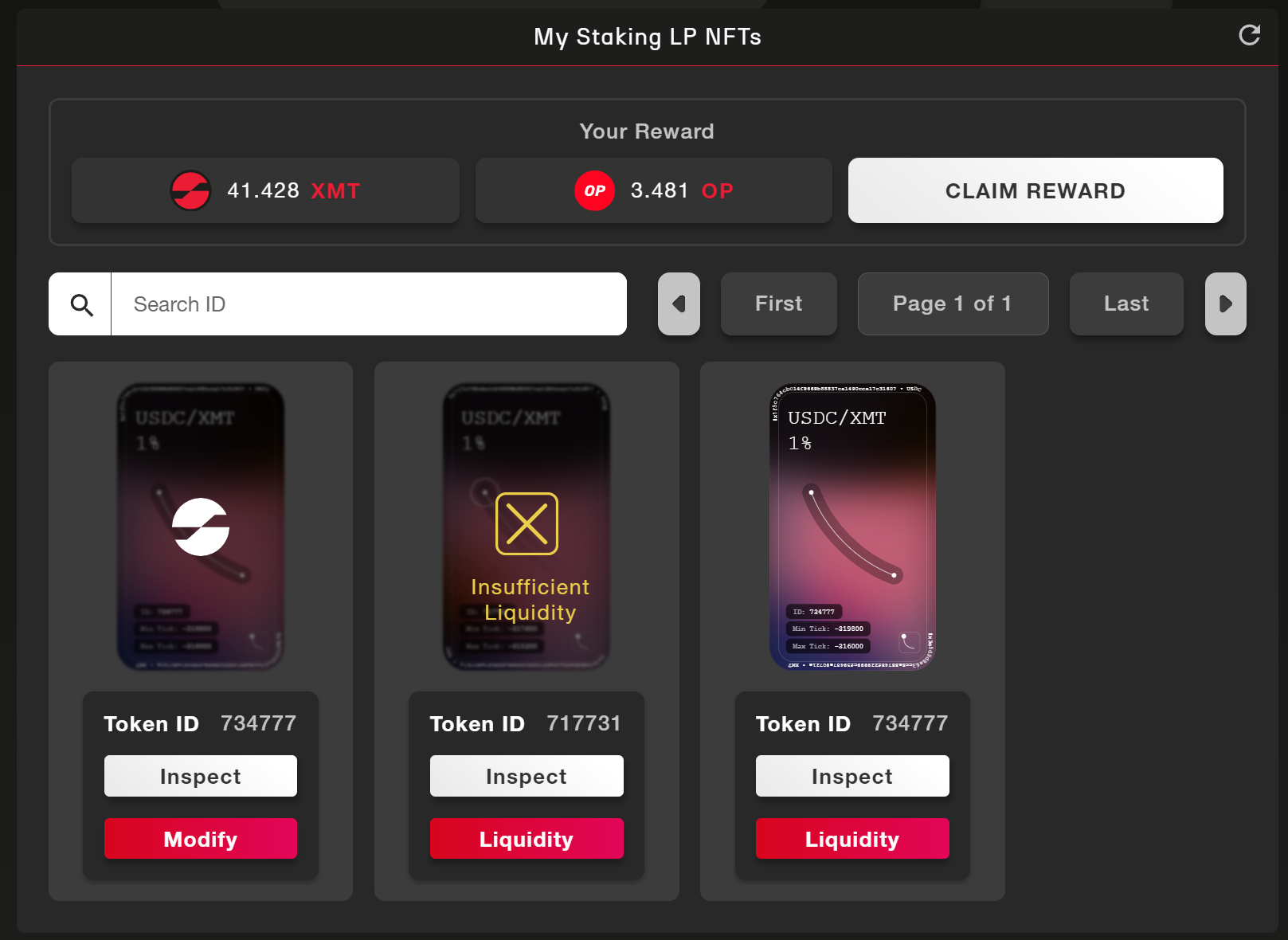
In the previous image, we can see from the left:
-
An in-range NFT already staked
-
a second NFT with not enough liquidity to be staked (min not reached)
-
a third NFT ready to be staked
The Inspect button shows the NFT countervalue, how many XMT and USDC.e represents and if it is in range or not. From there users can Stake or Unstake their NFTs.
The Modify button gives the chance to change the liquidity involved and manage it overtime:
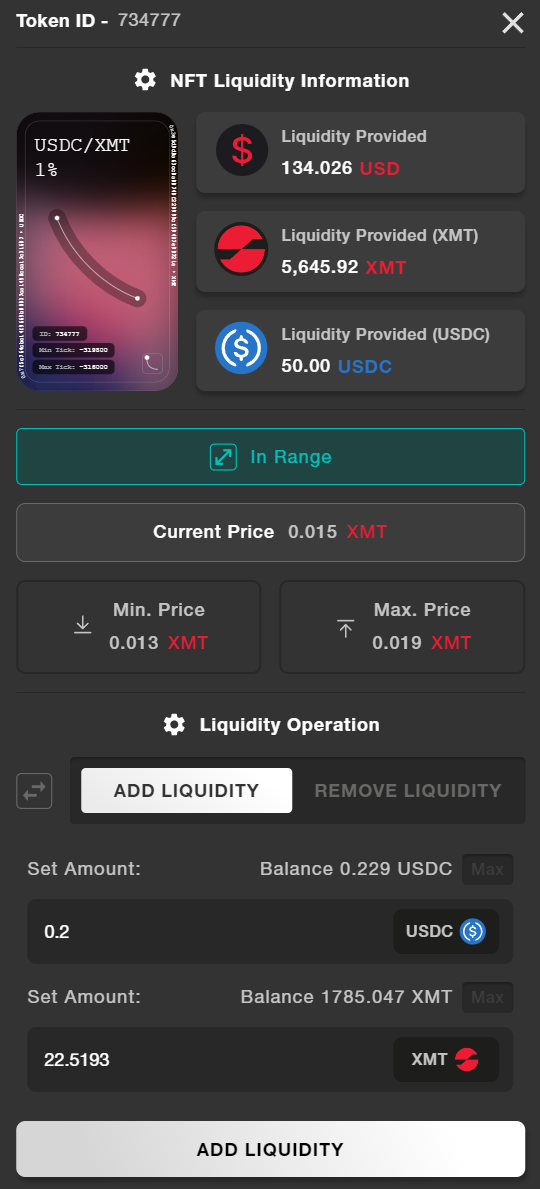
Click on your staked NFT to see the its graphical details and the summary of the operation just performed.
About the NFT staking pool utilization:
- If a NFT token is currently staked on the Staking Pool smart contract, a XMT Logo will appear on the NFT image
- Only NFT tokens representing liquidity of Optimistic V3 1% XMT↔USDC.e fee tier pool are eligible to be staked
- In order to be staked the NFT must at least represent 101 USDC or 5001 XMT of liquidity
- The user can stake their NFT XMT ↔ USDC liquidity tokens when they wish, and unstake them at will after a cooldown period of 7 days (unless fee collection operations are currently underway, should take less than 10 minutes a day)
- The fees matured by the NFT XMT ↔ USDC liquidity tokens before the staking transaction are collected automatically and immediately sent to the owner
- Each user receives a percentage of the weekly reward directly proportional to the fees generated by their NFT staked tokens
- Out of range NFT tokens does not get any reward (a yellow icon will appear instead of the rotating gear if staked)
- On special occasions the rewards will be boosted, increasing the weekly reward by a predetermined percentual
Unstake and Cooldown
If a user decides to Unstake his NFT, this action can be done after one week from the Staking moment, which is made to protect the system from different types of attacks.
By clicking on Inspect, you'll see the "Unstake Cooldown" section at the bottom of the NFT card.
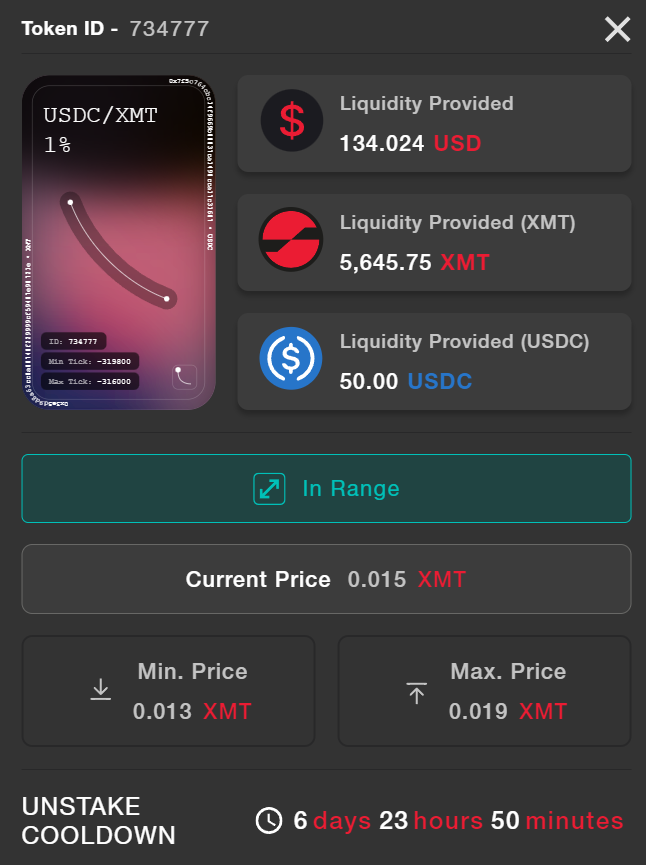
After that period, you'll see the "Unstake NFT" Button ready to be clicked as you wish:
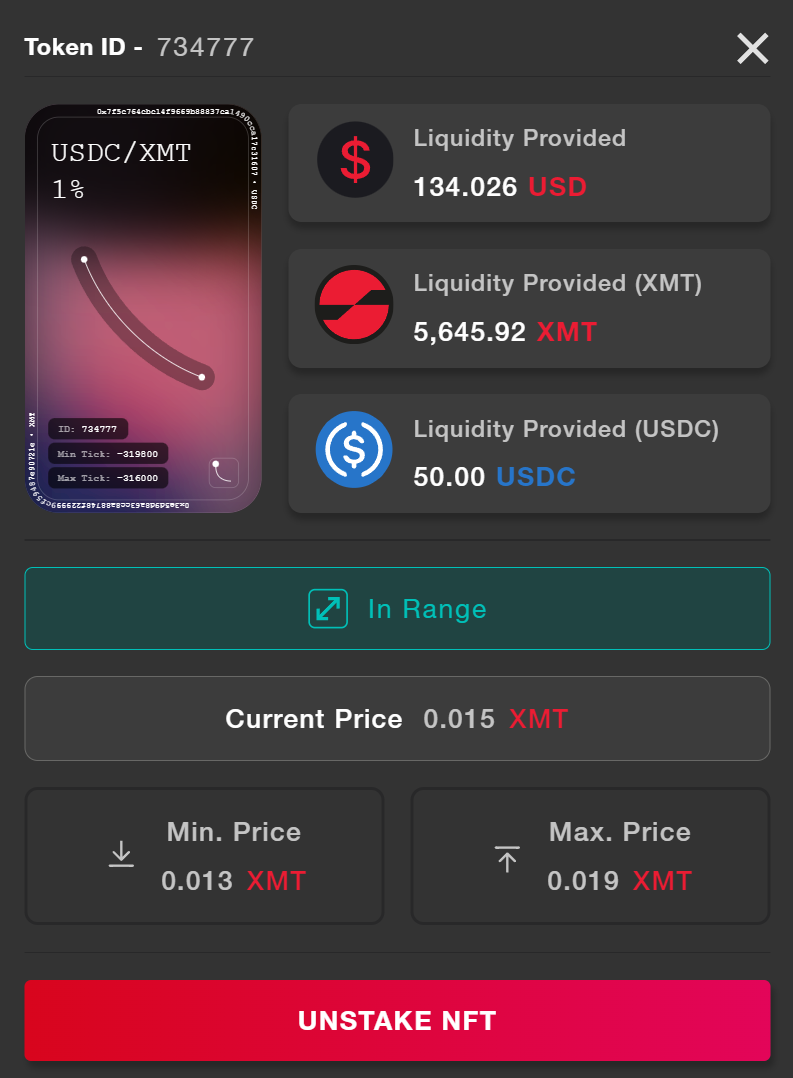
Make sure your liquidity is in-range to collect rewards, and enough to be staked.
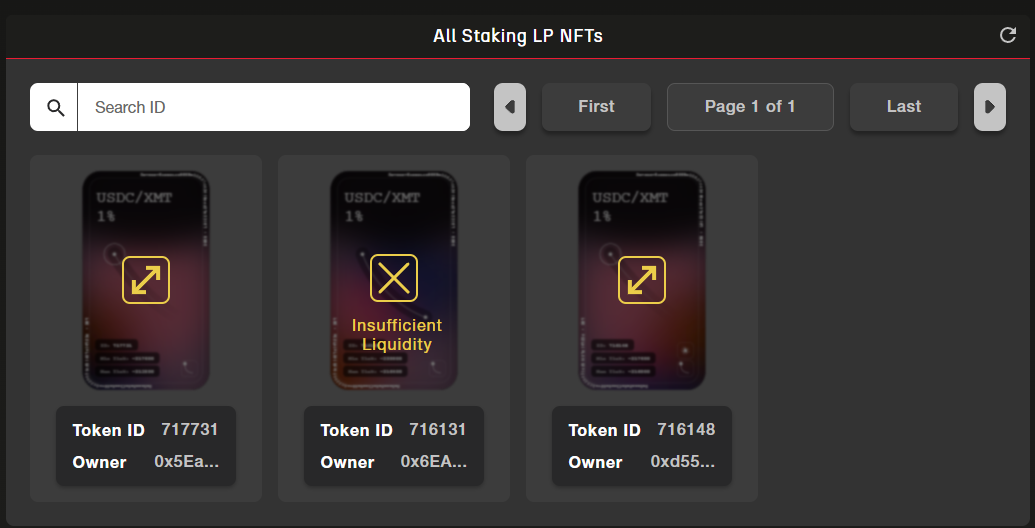
Not in range & insufficient liquidity NFTs
MetalSwap's UniV3 LP NFT Staking feature on Optimism Chain offers liquidity providers a unique opportunity to increase their rewards while contributing to the liquidity and stability of the XMT↔️USDC.e UNIv3 main trading pair. By staking their liquidity NFTs, users can benefit from increased rewards of XMT and OP tokens, promoting a more robust and efficient trading environment. This approach ensures a win-win scenario for both liquidity providers and the MetalSwap DAO, fostering greater liquidity and minimizing price impacts.