Synthetizer
With MetalSwap is possible to protect your GOLD Digital Asset against its price volatility.
This advantage is made possible by exploiting the wrapped version of a synthetic asset, called PAX GOLD, which replicates its performance. The Synthetizer is the tool used to lock PAXG as to mint WPAXG, the syntethized version of PAXG.
WPAXG informative
MetalSwap’s Hedging Contact Tool and relative Smart Contracts were not designed to be used with fee-transfer tokens.
In order to solve this issue, a WRAPPED ERC20 token was created by MetalSwap from PAXG, called WPAXG. This allows PAXG holders to lock them into the Smart Contract to mint and use WPAXG.
WPAXG holders will always be able to unwrap them through the appropriate function of the smart contract and get back the original PAXG (minus the fees applied by Paxos).
While using WPAXG tokens, holders are not subject to any transaction percentage charges as they are for PAXG, and for this reason they are compatible with the Hedging Contract system of MetalSwap.
WPAXG is used to create the liquidity pool needed for the Hedging Contract tool.
WPAXG/USDT has been introduced as a new Hedging Contract pair.
In order to get WPAXG, you need to use MetalSwap webApp to wrap 10 of their PAXG tokens.
Once the wrapping is done, the user will receive in their own wallet 9.998 $WPAXG.
If they were to de-wrap them via the MetalSwap webapp, the WPAXGs will be burned and the user will receive back 9.9960004 $PAXG
The reduction of the quantity during the exchange are made by the expense imposed and taken by Paxos Gold, equal to 0.02% of your token per single transaction, as you can see on the blockchain.
How to get WPAXG
In order to open a GOLD Hedging Contract the user need WPAXGs that can be obtained through the Synthetizer section in the main menu of the MetalSwap Dapp.
The user must have PAXG (PAX GOLD) Token into the Digital Wallet.
- PAXG (PAX GOLD) Token contract: 0x45804880de22913dafe09f4980848ece6ecbaf78
At the fist time only is necessary to click on the "Allowance" button to grant permission to the smart contract to use the tokens for the operation.
Important to know
MetaMask now requires you to set your spending cap, which is the number of tokens you're comfortable with the Smart Contract spending now or in the future.
- To avoid repeating this process, it is recommended to click on "USE DEFAULT" button. This ensures that you won't have to give an additional allowance when the previously entered number has been reached.
- Enter the desired value for your spending cap.
- Click on "NEXT" to proceed.
- Pay the transaction fee associated with the confirmation.
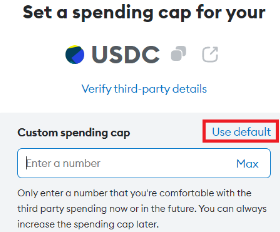
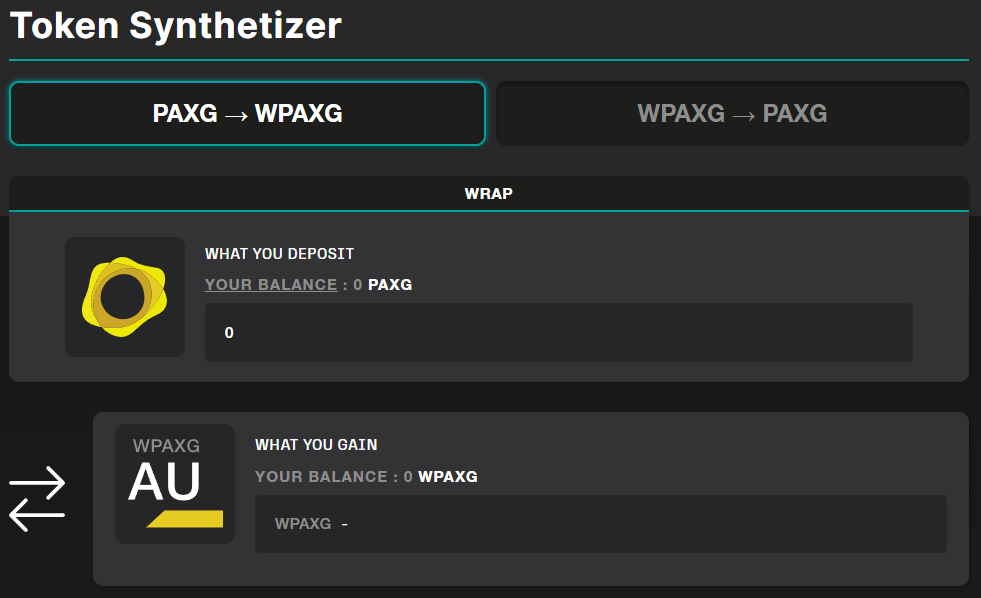
Enter the amount of PAXG to be converted into the "WHAT YOU DEPOSIT" section and click "PROCEED", pay the transition fees and wait for the end of the process.
How to unwrap WPAXG
To unwrap the WPAXG token, the user have to select the WPAPG-->PAXG button.
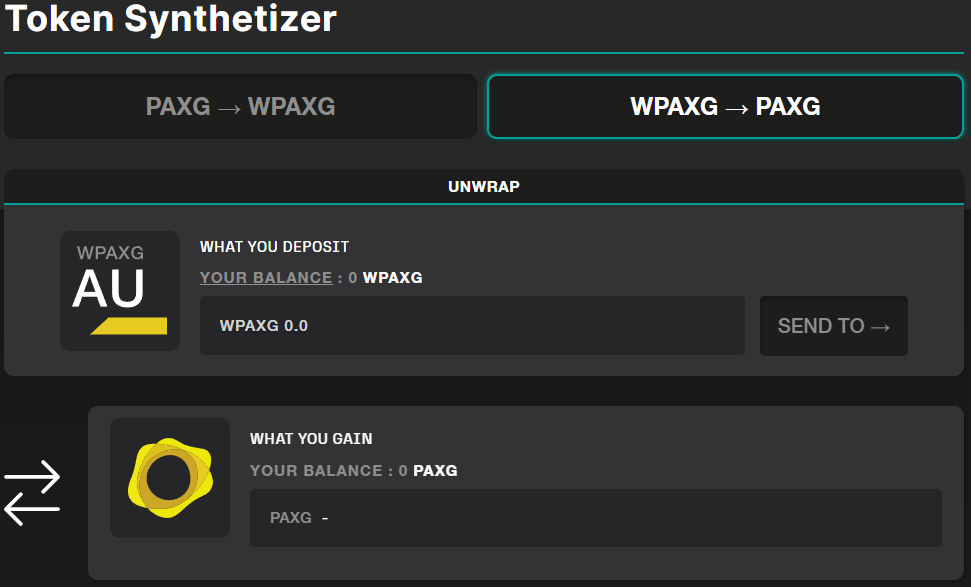
Insert the amount of tokens to be converted into PAXG in the "WHAT YOU DEPOSIT" section, click on the "PROCEED" button, pay the transaction fees and wait for the end of the process.
- WPAXG Contract : 0x787c68f6bCAb352Ec871C522d038bc7A30268020
⚡2 ways to obtain WPAXG token:
- Having PAXG: Wrapping it through MetalSwap’s official Syntethizer tool Wrap and unWrap PAXG
- Not having PAXG: Swapping any token directly on UniswapV3 for WPAXG, the wrapped version of PAXG corresponding to the following Token Address: 0x787c68f6bCAb352Ec871C522d038bc7A30268020
You can use the UniV3 backend with MetalSwap’s frontend, by selecting “Exchange” section from “Tokens” in the top navbar.