Legacy Pools
How to EXIT from $XMT Legacy Staking pools with funds and rewards
When the staking period is over, is possible to proceed to withdraw $XMT
with the accrued rewards.
Let's start by access from the launch app on the official MetalSwap website:
https://app.metalswap.finance/
Switch to the Ethereum network by choosing it from the available chains and Connect the Wallet.
At the top select "Pools" and from the drop-down menu select "Legacy Pool"
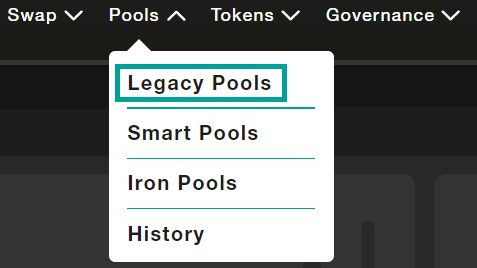
Select "Legacy Pool" and the pools will appear.
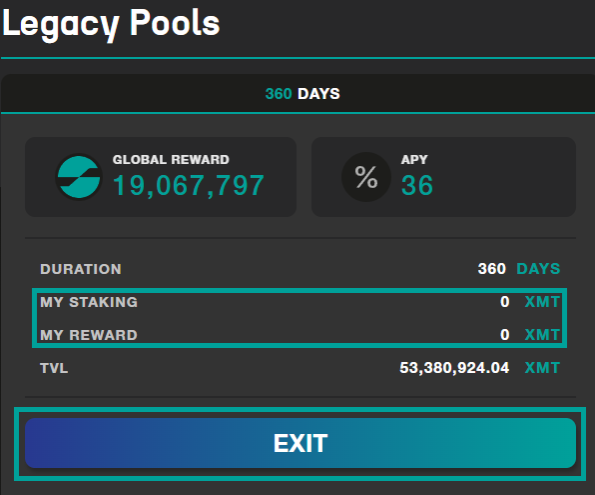
As can be seen from the image, the platform immediately shows the "EXIT" button, this means that this pool has ended.
The total of the Staking and the total of the Rewards accumulate are shown here and in the next image as well.
By clicking on the EXIT button, it will be possible to redeem the $XMT with the respective accrued rewards.
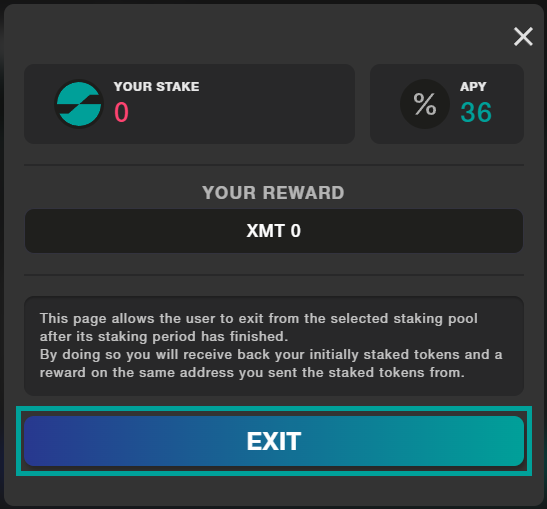
Confirm the transaction and, once processed, the tokens will be in the wallet.
It is essential to connect the same wallet that was used to make the deposit, otherwise it is not possible to redeem the funds.