Smart Pools
MetalSwap's Smart Pools work the same as the other official MetalSwap Staking Pools, the big innovation here is how the funds and rewards are gradually released over a certain timeframe once the initial period of locking has finished.
Once into Smart Pools section we can see which pools are available.
On each Smart pool you will see the time frame of the staking as well as the rewarding period. You will also see the rewards plus the extra bonus.
Once the initial locking period ended, the pay-out phase begins and the Smart Pools start to release a percentual value of the funds plus the rewards daily. The rewards are cumulative, this means that users do not need to redeem their $XMT every day.
A new Smart Pool has an initial Looking phase, for example, of 180 days followed by a gradual release phase of another period, let's say 90 days: this configuration of the Smart Pool woluld designated as "Smart Pool 180 + 90", denoting the sequential duration of each phase.
In addition to this, the new Smart Pool on Ethereum will have a special feature that will make it sustainable: the reward comes from the buyback of XMT made with the Premium that are payed by the dApp users.
APY determined by MetalSwap ’s dApp usage!
Every time a new Hedging Contract position is opened, the Premium paid by the user will be accumulated by the Smart Contracts and partly used as a reward for the ETH Smart Pool. The more MetalSwap ‘s Hedging Contract Tool is used, the more APY this Pool will have.
How to deposit XMT in a Smart Pool
Let's start by access from the launch app on the official MetalSwap website:
https://app.metalswap.finance/
Select the Ethereum Network and connect the wallet.
On the top menu, select "Pool" and then "Smart Pool"
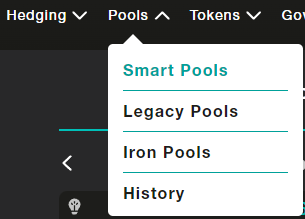
Proceed now with the staking operations.
Click on the "Allowance" button to grant permission to the Smart Contract to use XMT tokens and pay the fee for the transaction.
Important to know
MetaMask now requires you to set your spending cap, which is the number of tokens you're comfortable with the Smart Contract spending now or in the future.
- To avoid repeating this process, it is recommended to click on "USE DEFAULT" button. This ensures that you won't have to give an additional allowance when the previously entered number has been reached.
- Enter the desired value for your spending cap.
- Click on "NEXT" to proceed.
- Pay the transaction fee associated with the confirmation.
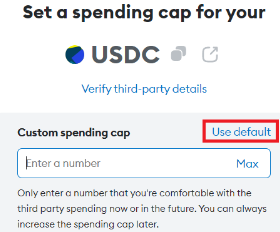
Continue by clicking on "Go Staking"
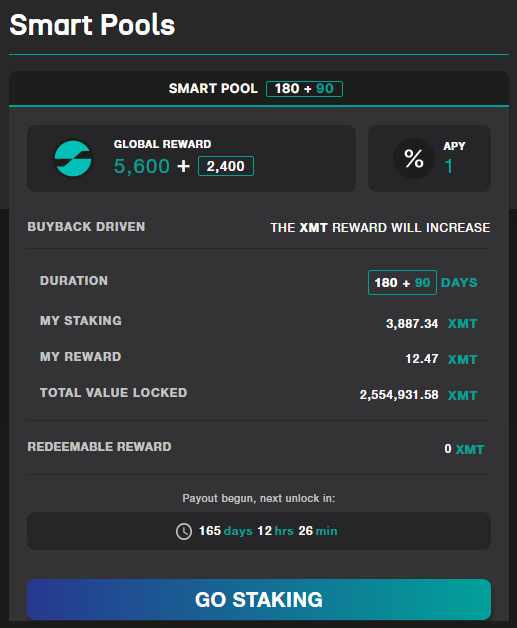
Now enter the amount of $XMT to allocate.
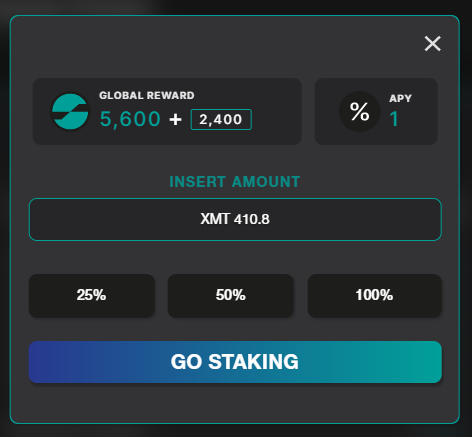
Read the new transaction, pay the fee and then click Confirm.
When confirmed, the Smart Pool is active.
How to EXIT from a Smart Pool
When the staking period is over, is possible to proceed to withdraw $XMT
with the accrued rewards.
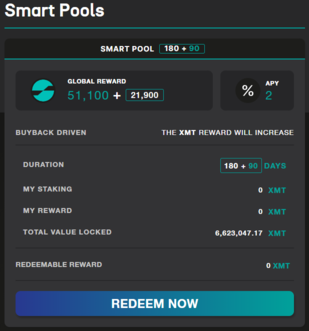
As can be seen from the image, the platform immediately shows the "REDEEM NOW" button,
this means that the initial looking period is ended and now start the Rewards period.
The total of the Staking and the total of the Rewards accumulate are shown as well.
To start the Rewards distribution, click on the "REDEEM NOW" button, Confirm the transaction and, once processed, the tokens will be in the wallet.
It is essential to connect the same wallet that was used to make the deposit, otherwise it is not possible to redeem the funds.